To do screenshot on xiaomi redmi 5A is very easy, you can do it in two different way, the old fashion volume rocker down + power button or the three finger swipe down, it's up to you.
You can do screenshot on redmi 5A in two different way, first you can use the volume rocker down and power button or you can use swipe gesture.
Screenshot using volume rocker and power button
press volume rocker down and power button simultaneously for a few second
Screenshot using finger swipe gesture
do a swipe down gesture with three fingers on the screen of redmi 5A
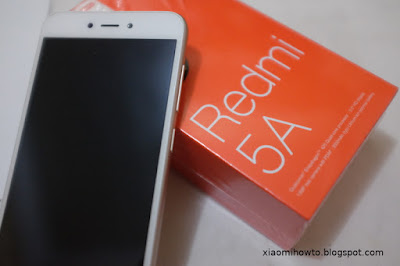


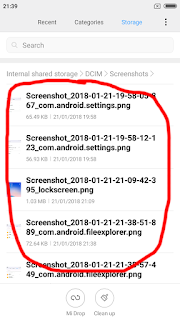
No comments:
Post a Comment