Unlocking bootloader is the first step before you can root your device, in this article i will show you how to unlock bootloader on xiaomi redmi 5A.
To unlock bootloader you need to use the mi unlock app, this app is for windows only so you need to have a computer running windows operating system. You can download the mi unlock app on miui website.
Step by step how to unlock bootloader xiaomi redmi 5A
- Download the mi unlock app from miui website (you need to login using your mi account) or download from my google drive
- run the mi unlock app and login with your mi account
- turn off the phone and enter fastboot mode (press and hold volume down and power button for few seconds)
- connect the phone to the computer via usb
- hit the unlock button
- if you are getting error current account is not bound to this device, you need to go to developer options on your phone and login with your mi account (the same account you use on mi unlock app)
- if you are getting error couldn't unlock after 360 hours of trying to unlock the device. You really need to wait for 360 hours (15 days). Do not keep trying to unlock, because your mi account could be banned if you keep trying to unlock.
- after 360 hours or 15 days try again and this time should work, your phone's bootloader will be unlocked.


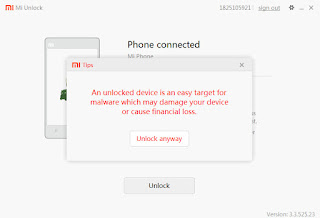


UnlockerTools V2022 Cr@cked Link here . Miracle V3.25 Cracked Download Link:: Link here MRT V3.95 Cracked Free visit:: Link Here Frp Unlock online Free visit ::Link here Free Download MobileFlasherBD.com
ReplyDelete