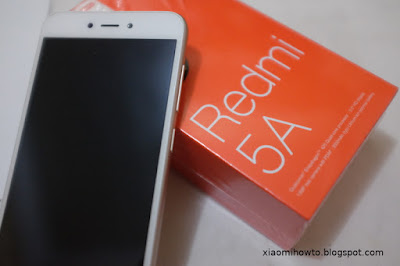Unlocking bootloader is the first step before you can root your device, in this article i will show you how to unlock bootloader on xiaomi redmi 5A.
All about xiaomi, how to, tutorials, guides, xiaomi mi series, mi mix, mi max, redmi note, redmi, custom rom, bootloader, flash tool, flash guide, apps, games, etc.
Sunday, July 15, 2018
Friday, June 1, 2018
How to enter Fastboot mode on Redmi 5A
In this article i'm going to show you how to enter fastboot mode on xiaomi redmi 5A, to enter fastboot mode on redmi 5A is very simple.
Monday, May 28, 2018
Saturday, May 26, 2018
Does Redmi 5A have fingerprint sensor?
Does xiaomi redmi 5A have fingerprint sensor in the back or in the front of the phone? the answer is no, xiaomi redmi 5A does not have fingerprint sensor at all.
Wednesday, May 23, 2018
Tuesday, May 22, 2018
Redmi 5A is the best selling phone in Q1 2018
According to strategy analytics, xiaomi redmi 5A is in the top 5 best selling smartphone world wide in Q1 of 2018. And believe it or not, redmi 5A is the only android phone in the top 5 best selling smartphone in Q1 of 2018.
Sunday, April 1, 2018
Does Redmi 5A support fast charging?
Does xiaomi redmi 5A support fast charging? the answer is no, xiaomi redmi 5A does not support fast charging, out of the box the redmi 5A comes with 1000mA (1A) power charger which doesn't support fast charging.
Thursday, March 22, 2018
Sunday, February 18, 2018
Does Xiaomi Redmi 5A have FM radio?
Does xiaomi redmi 5A have FM radio, the answer is yes it does, xiaomi redmi 5A does have FM radio, and the FM radio is also recordable, meaning you can record sound from any radio broadcast.
Monday, February 12, 2018
Sunday, February 11, 2018
Xiaomi Redmi 5A review
After using redmi 5A for couple of weeks, now it is time for me to do the review, so here's xiaomi redmi 5A full review, i hope this review can help you decided whether redmi 5A is good or not.
Sunday, January 21, 2018
How to screenshot on Xiaomi Redmi 5A
To do screenshot on xiaomi redmi 5A is very easy, you can do it in two different way, the old fashion volume rocker down + power button or the three finger swipe down, it's up to you.
Subscribe to:
Comments (Atom)